Oracle ODBC driver
Is getting to your data slowing the growth of your business? Need an Oracle ODBC driver that is best in class?
Our super-fast Oracle ODBC driver allows any ODBC-enabled application to access Oracle databases; as you would expect from Easysoft, our driver connects from Windows, Linux, and UNIX platforms, and we support all the major versions of Oracle (including the latest).
As you would imagine from a company that prides itself on its "customer first" focus, the driver is easy to install and our support team is here to help you with any difficulties or questions that you might have. We are rightly proud of our support team, and any problems you might have are usually resolved within 24 hours; free drivers cannot offer you such a support service.
Easysoft is an Oracle gold partner.
Oracle ODBC driver for 8, 9i, 10g, XE, 11g, 12c, 18c, 19c, 21c, and 23c
The Oracle ODBC driver lets ODBC-enabled applications access Oracle databases from Linux, UNIX, and Windows platforms. It supports Oracle 8.1.7+, 9i.x, 10g Release 1+, 11g Release 1+, 12c Release 1+ 18c, 19c, 21c, 23c, and Oracle Database Express Edition (Oracle Database XE).
There are two versions of the Oracle ODBC driver: an Oracle Call Interface (OCI) version and a Wire Protocol (WP) version.
The Oracle ODBC driver (OCI version) uses Oracle client software to access the Oracle database. This is Oracle's only supported method for accessing the Oracle database. The driver is compatible with both the Instant Client and the standard Oracle database client.
The Oracle client software provides the most comprehensive access to Oracle database functionality. For example, the Oracle Advanced Security option is an Oracle add-on that combines network encryption, database encryption, and strong authentication to protect sensitive data stored in Oracle databases. Applications that access Oracle by using the Oracle ODBC driver can take advantage of the Oracle Advanced Security option. This is not true of some of the Oracle ODBC driver's competitor's products.
Drivers that do not use the Oracle client software do not support features offered by the Oracle client software.
Even if you do not currently need the additional functionality provided by a client add-on, using the Oracle ODBC driver gives you the option to add it later, should your requirements change.
The Oracle ODBC driver (WP version), which does not use Oracle client software, provides direct access to Oracle, for use in solutions where minimising the client footprint is a requirement.
The Oracle ODBC driver can be installed either on the Oracle database server or a remote client machine.
The Oracle ODBC driver:
- Conforms to the ODBC 3.5 specification.
- Works with ODBC 2.x and 3.x applications and programming interfaces.
- Supports both 32-bit and 64-bit applications.
- Supports Oracle native SQL syntax.
- Works with the Instant Client and standard Oracle database client.
- Uses Oracle Net or Net8 and client libraries, ensuring client/server compatibility.
- Uses Oracle client configuration settings, simplifying configuration and data source administration.
- Allows access to Oracle Real Application Clusters (RAC). An Oracle RAC database spans multiple low-cost servers yet appears to an application as a single, unified database system. RAC combines the processing power of these servers to provide system redundancy, scalability, and high availability.
- Supports all Oracle data types, including
LONGand large objects (LOBs) columns. - Supports transactions.
- Can take part in distributed XA transactions.
- Is compatible with Oracle Advanced Security features including data integrity protection, data encryption, and strong authentication using third-party services such as Kerberos and Remote Authentication Dial-In User Service (RADIUS).
- Is compatible with and includes unixODBC, the open-source ODBC Driver Manager for non-Windows platforms. The Oracle ODBC driver installation can automatically install the driver into unixODBC, making the Oracle ODBC driver immediately available to your ODBC applications. The unixODBC project is currently led by Easysoft developer Nick Gorham and we have many years of experience in supporting and testing our drivers with unixODBC.
- Is thread-safe and therefore safe to use behind multi-threaded applications.
- Lets you configure ODBC calls to reduce metadata and increase performance.
- Lets you generate diagnostic trace logs that enable you to monitor the ODBC calls an application makes. This helps you diagnose problems.
Diagrams
Oracle ODBC driver:
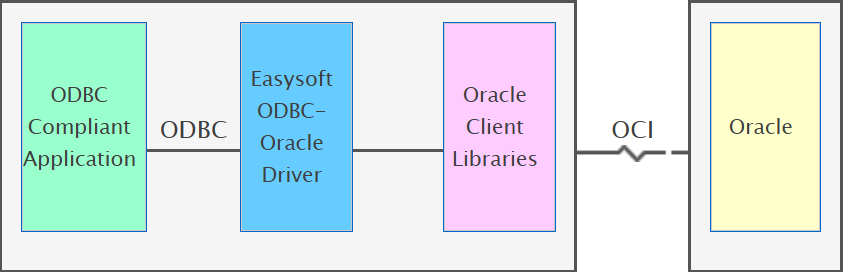
Easysoft ODBC-Oracle WP Driver:
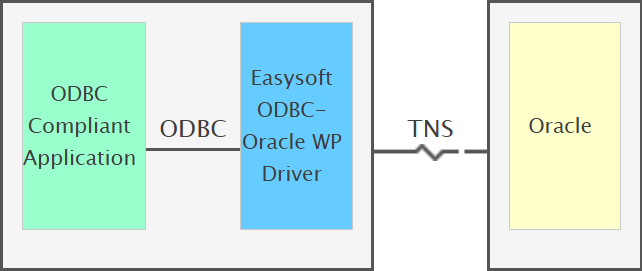
Platforms
The Oracle ODBC driver (OCI version) is currently available on these platforms:
| Version | Platform | Distribution |
|---|---|---|
| v3.10 (Oracle 8.1.7 - 23c, 23ai) | Linux (x86) (32 - Bit) | (kernel 2.2-6.0+, glibc 2.1+) |
| v3.10 (Oracle 8.1.7 - 23c, 23ai) | Linux (x86) (64 - Bit) | (kernel 2.6-6.0+, glibc 2.3.5+) |
| v3.10 (Oracle 8.1.7 - 23c, 23ai) | Windows (x86) (32 - Bit, 64 - Bit) | (7, 8, 2012 R2, 10, 2016, 2019,11,2022, 2025) |
| v3.9 (Oracle 8.1.7 - 21c) | AIX (PPC) (32 - Bit) | (4.3-7.2) |
| v3.9 (Oracle 8.1.7 - 21c) | AIX (PPC) (64 - Bit) | (5.0-7.2) |
| v3.9 (Oracle 8.1.7 - 21c) | HP-UX (Itanium i64) (32 - Bit) | (11i) |
| v3.9 (Oracle 8.1.7 - 21c) | HP-UX (Itanium i64) (64 - Bit) | (11i) |
| v3.9 (Oracle 8.1.7 - 21c) | Solaris (Sparc) (32 - Bit) | (2.6-2.11) |
| v3.9 (Oracle 8.1.7 - 21c) | Solaris (Sparc) (64 - Bit) | (2.8-2.11) |
| v3.7 (Oracle 8.1.7 - 18) | HP-UX (PA-Risc) (32 - Bit) | (11) |
| v3.7 (Oracle 8.1.7 - 18) | HP-UX (PA-Risc 2) (64 - Bit) | (11) |
| v3.7 (Oracle 8.1.7 - 18) | Solaris (x86) (32 - Bit) | (2.8-2.11) |
| v3.7 (Oracle 8.1.7 - 18) | Solaris (x86) (64 - Bit) | (2.8-2.11) |
| v3.6 (Oracle 8.1.7 - 12) | Linux (Itanium i64) (64 - Bit) | (kernel 2.4-3.0+, glibc 2.2.5) |
The Oracle ODBC driver (WP version) driver is currently available on these platforms:
| Version | Platform | Distribution |
|---|---|---|
| v3.10 (Oracle 8.1.7 - 23c, 23ai) | Linux (x86) (32 - Bit) | (kernel 2.2-6.0+, glibc 2.1+) |
| v3.10 (Oracle 8.1.7 - 23c, 23ai) | Linux (x86) (64 - Bit) | (kernel 2.6-6.0+, glibc 2.3.5+) |
| v3.10 (Oracle 8.1.7 - 23c, 23ai) | Windows (x86) (32 - Bit, 64 - Bit) | (7, 8, 2012 R2, 10, 2016, 2019,11,2022, 2025) |
| v3.9 (Oracle 8.1.7 - 21c) | AIX (PPC) (32 - Bit) | (4.3-7.2) |
| v3.9 (Oracle 8.1.7 - 21c) | AIX (PPC) (64 - Bit) | (5.0-7.2) |
| v3.9 (Oracle 8.1.7 - 21c) | HP-UX (Itanium i64) (32 - Bit) | (11i) |
| v3.9 (Oracle 8.1.7 - 21c) | HP-UX (Itanium i64) (64 - Bit) | (11i) |
| v3.9 (Oracle 8.1.7 - 21c) | Solaris (Sparc) (32 - Bit) | (2.6-2.11) |
| v3.9 (Oracle 8.1.7 - 21c) | Solaris (Sparc) (64 - Bit) | (2.8-2.11) |
| v3.7 (Oracle 8.1.7 - 18) | HP-UX (PA-Risc) (32 - Bit) | (11) |
| v3.7 (Oracle 8.1.7 - 18) | HP-UX (PA-Risc 2) (64 - Bit) | (11) |
| v3.7 (Oracle 8.1.7 - 18) | Solaris (x86) (32 - Bit) | (2.8-2.11) |
| v3.7 (Oracle 8.1.7 - 18) | Solaris (x86) (64 - Bit) | (2.8-2.11) |
| v3.6 (Oracle 8.1.7 - 12) | Linux (Itanium i64) (64 - Bit) | (kernel 2.4-3.0+, glibc 2.2.5) |